

- #HOW TO DISABLE DRIVER SIGNATURE ENFORCEMENT IN WINDOWS 7 INSTALL#
- #HOW TO DISABLE DRIVER SIGNATURE ENFORCEMENT IN WINDOWS 7 FULL#
- #HOW TO DISABLE DRIVER SIGNATURE ENFORCEMENT IN WINDOWS 7 FOR WINDOWS 10#
- #HOW TO DISABLE DRIVER SIGNATURE ENFORCEMENT IN WINDOWS 7 WINDOWS 10#
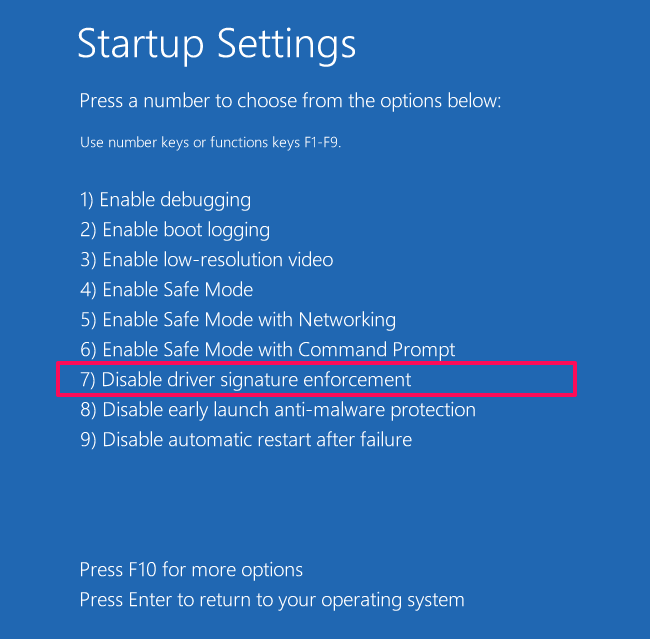
#HOW TO DISABLE DRIVER SIGNATURE ENFORCEMENT IN WINDOWS 7 WINDOWS 10#
Please review EULAĪs part of Microsoft’s efforts to enhance security, the company designed Windows 10 to only allow digitally signed drivers.
#HOW TO DISABLE DRIVER SIGNATURE ENFORCEMENT IN WINDOWS 7 FOR WINDOWS 10#
Note: DSEO requires administrative privileges (Run as administrator).Developed for Windows 10 (8, 7, Vista, XP) However, if for some reason you are interested to revert it, you can re-launch the application, choose “Disable Test Mode” from the main menu, and reboot. For example: if ATITool64.sys from C:\Windows\System32\drivers refuses to load due to driver signature enforcement, you should type: C:\Windows\System32\drivers\ATITool64.sys, and if you would like to sign more than a single file, just repeat this procedure until you’re done, and finally reboot.Īfter you enabled Test Mode and added signatures to the required system files, they should bypass Windows’s driver signature enforcement and load without any issues.
#HOW TO DISABLE DRIVER SIGNATURE ENFORCEMENT IN WINDOWS 7 FULL#
To do so press on the “Sign a System File” button from the main menu, and enter specific filename including full path. Now all you have to do is to add the unverified signature to the required system files. This will enable TESTSIGNING mode, which allows unverified system files to be loaded.
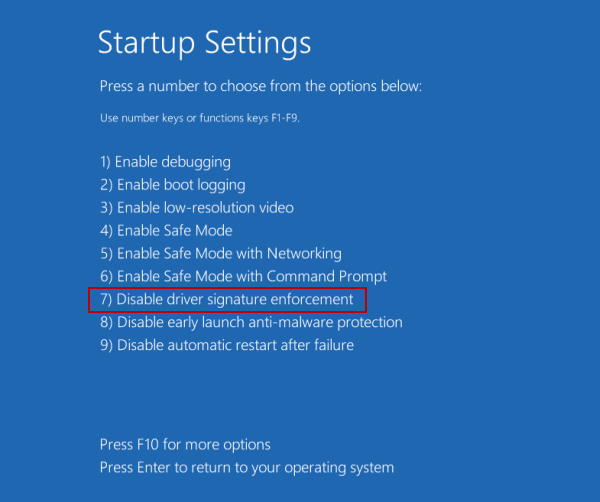
Inside its main menu, press on the “Enable Test Mode” button and follow the instructions on the screen. Right click on it and choose "Run as administrator". Using Driver Signature Enforcement Overriderĭownload the application from the Softpedia link. on the next window open the "Details" tab and click "Save to File."ħ.1 either in a batch /cmd script using "certutil.exe -f -addstore "TrustedPublisher" "MYFILE.cer" prior to setupħ.2 or by Group Policies (computer \ Policies \ Windows \ Security \ Public Key Policies \ add your files here ).on the next window click "Show Certificate"."Digital Signatures" tab, mark the certificate, click on details go to %windir%\system32\catroot\OEM?.CAT (go to %windir%\inf and search for the latest OEM?.INF file open it (notepad) and verify by its contents that this is the driver you.install the software once manually by confirming that the unsigned drivers shall be used.


 0 kommentar(er)
0 kommentar(er)
